How to use the geolocation tools
Meitheal Logainm.ie allows you to use geolocation to automatically obtain your current location when exploring minor placenames in your immediate environment or when contributing new placenames to the database. This facility is available on all supported devices (see below) and is particularly useful when employed on mobile devices, as it allows you to map placenames in the field. To use this facility, your device needs to have geolocation data enabled and you need to use a modern web browser. The geolocation tools on Meitheal Logainm.ie are described below and some information is provided as regards enabling geolocation services on your device.
Finding your location on the map
Press the location button to find your current position on the map. This button is located immediately below the zoom controls at the top left of the map pane and is labelled with a pin icon. Once selected, a yellow spot on the map represents your current location, based on the data obtained from your device. This facility is useful if you wish to understand the physical setting of a particular placename, or placenames, in relation to your current position.
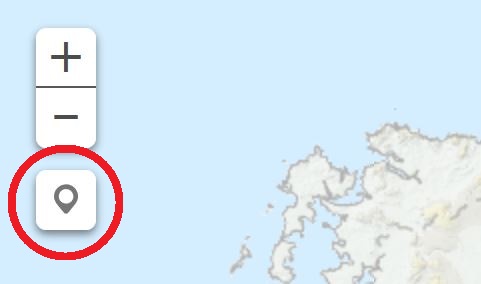
Inputting a record
You can use the geolocation facility to record your current location when contributing a new placename to the Meitheal Logainm.ie database. If you wish to input a placename situated at your present location you may first select the 'Add a placename' button in the map pane of the Meitheal Logainm.ie homepage. Press the blue 'Find my location' button to obtain your current position. A yellow spot on the map represents your current location, based on the data obtained from your device. Press 'Done' and proceed to the next steps if you believe this position to be accurate, or you can manually adjust the target in the centre of the map.
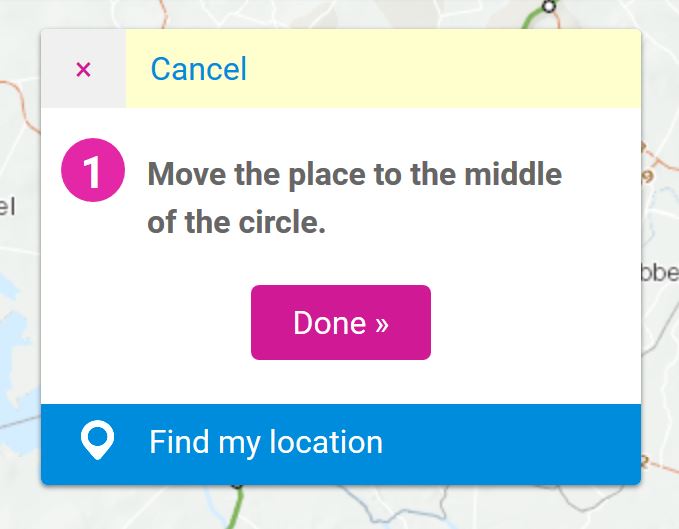
Devices and common issues
In order to make use of the aforementioned tools you must enable geolocation data on the device you are using. Most modern mobile devices, such as smartphones or tablets, have access to global positioning system (GPS) data or to geolocation data obtained from your mobile network. Desktop and laptop computers sometimes have access to geolocation data through WiFi and intranet networks but this is not always the case. When geolocation data is unavailable an error message is displayed on the Meitheal Logainm.ie map: 'Your location could not be detected'. This message may also be displayed if geolocation services are disabled on the user device. You are advised to check your device settings and to enable geolocation services if necessary.
Geolocation facilities on Meitheal Logainm.ie also require the use of a modern web browser. Versions of Mozilla Firefox, Google Chrome and Microsoft Edge released in 2015 or later should work without issue. If a browser is unable to interact with the geolocation facilities on Meitheal Logainm.ie the relevant buttons and controls are hidden from the user interface. Your browser may request that you grant permission to Meitheal Logainm.ie to access your geolocation data. If you do not grant this permission an error message will be displayed: 'Please allow the use of location services'. Communication between your device and the Meitheal Logainm.ie website is encrypted and your location data is not recorded or stored.
Note: If you use the Android operating system and you are having issues with the geolocation tools, it may be helpful to switch the device's geolocation mode from 'Device only' (GPS only) to 'High accuracy' (GPS, Wi-Fi, Bluetooth, GSM etc.).
Note: If you use the Safari browser on the Mac OS and you are having issues with the geolocation tools, it is recommended that you check your device's settings and ensure that Safari is enabled under the 'Location Services' tab.
Accuracy
The accuracy of coordinates obtained from user devices depends on a number of factors: device type, number of nearby wireless networks, data sources (GPS or otherwise) etc. It is recommended that you try the geolocation facilities more than once in any one location as the results returned may not be identical every time.